Divi Themes and Divi Builder Review- Is it best for your next project?
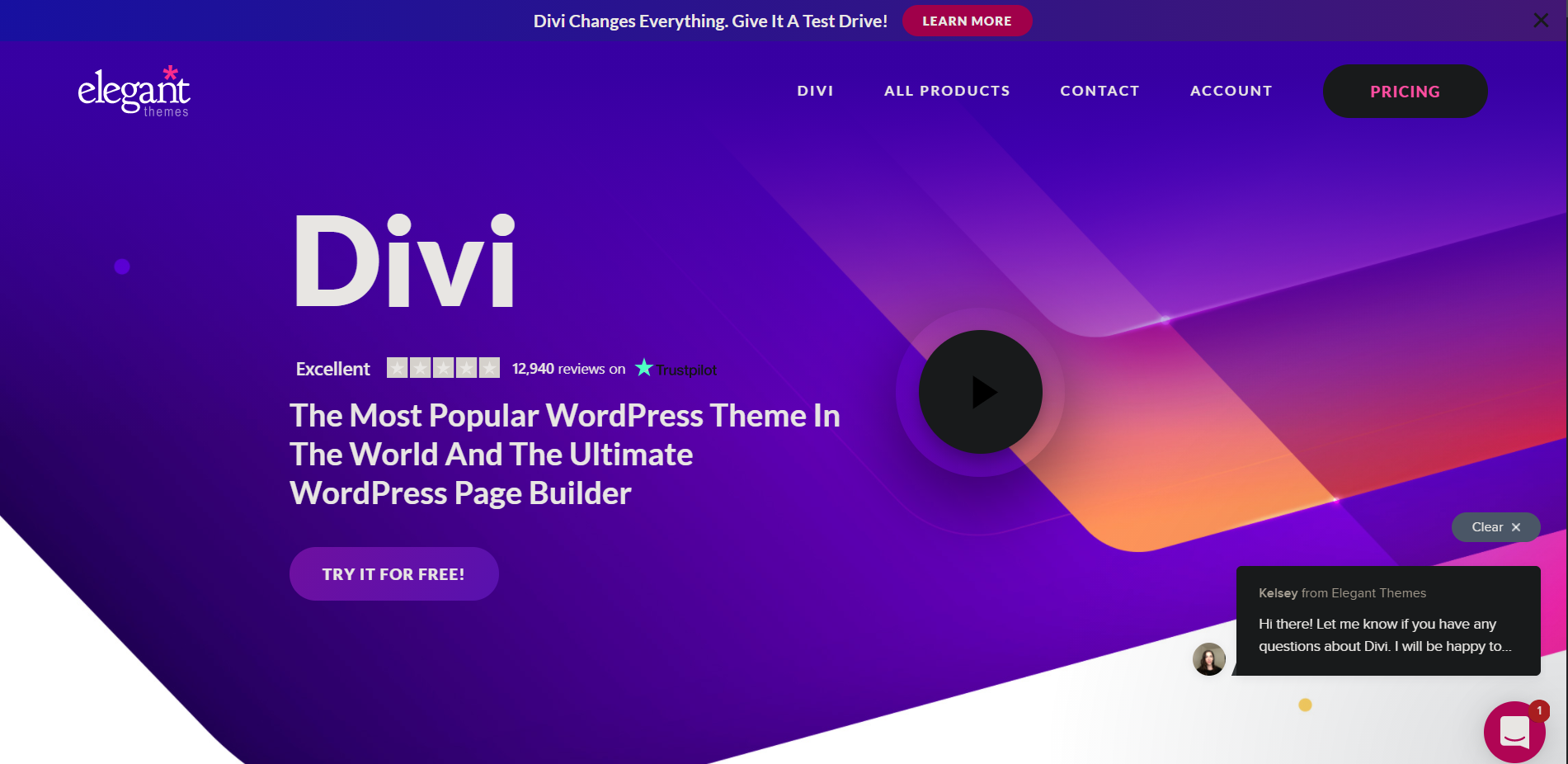
The Divi WordPress Theme and Divi builder is one of the most used themes in recent years. It enjoys a lot of popularity and positive reviews from both web developers and site owners.
Unfortunately, like most of the other WordPress themes, Divi reviews are also contradictory. While some people praise the theme for everything it has, some others are full of criticism.
So, is the Divi Theme worth buying?
Is Divi builder better than other WordPress page builders?
We’ll take a deep look at the inner workings of Elegant’s Divi theme and page builder to find out if it’s best for your next WordPress project. Let’s talk about how to use it, examine the features it offers, look into the pricing, and finish up with a verdict on whether or not it’s worth the investment.
What is the Divi theme?
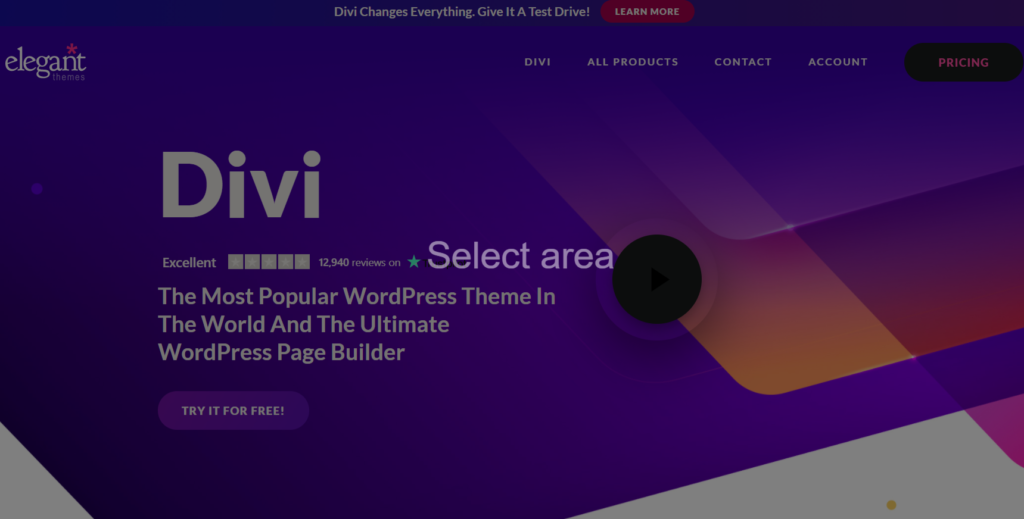
This flagship theme from Elegant Themes is among the most popular WordPress themes available. This multipurpose theme was created in 2013 to suit any type of website you build with WordPress. Over years, Divi has been constantly updated, refined, and improved as a competitive option in the multipurpose WordPress themes category. The theme now includes a powerful drag-and-drop page builder tool, hundreds of website templates, countless customization options, as well as a few other useful features. And that’s why it is competitively priced, too.
With seamless integration with Divi page builder, this theme allows website owners to build a sophisticated layout by using drag and drop builder. The beginners with zero coding knowledge can get up and start building the site today itself.
But the Divi isn’t just for the non-coders- even the powerful web developers can save precious time with the powerful drag and drop feature and many other awesome features offered by the team.
What is Divi Builder?
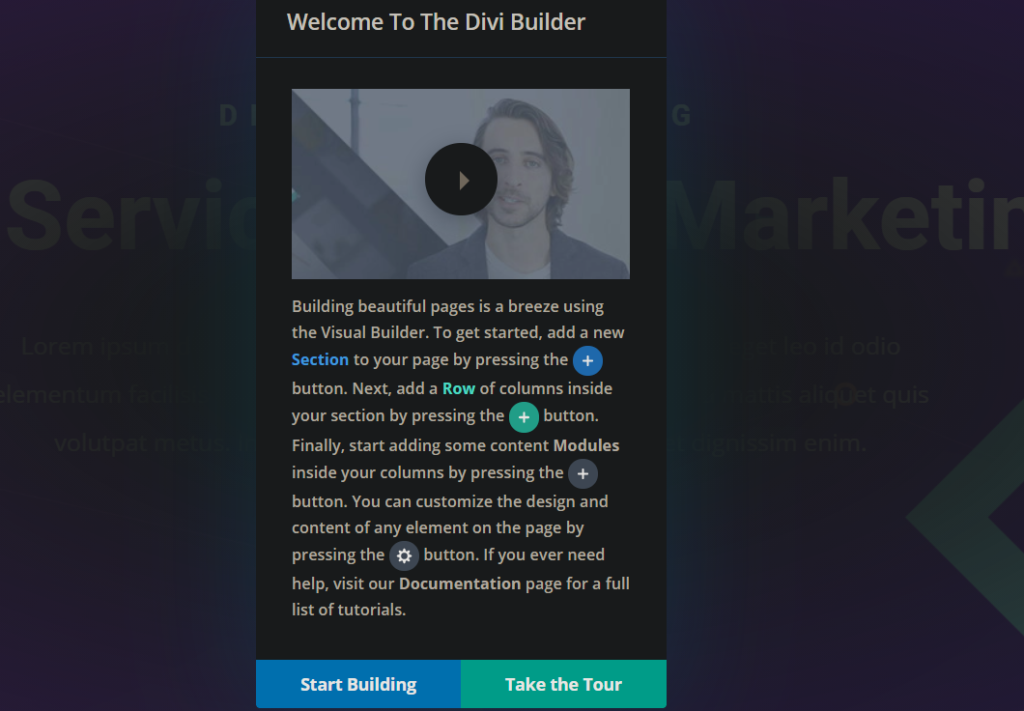
When you purchase the Divi theme, you will also get the powerful page builder that will reduce your dependency on the elements of the theme itself. Divi Builder is one of the most advanced page builders that has so many options and flexibility. When you install a Divi theme, you can modify the elements in it by using Divi builder.
Features of Divi Themes
Divi is definitely a feature-packed WordPress theme that will keep things as concise as possible. Let’s learn about its best features in detail.
High-Quality Content Templates
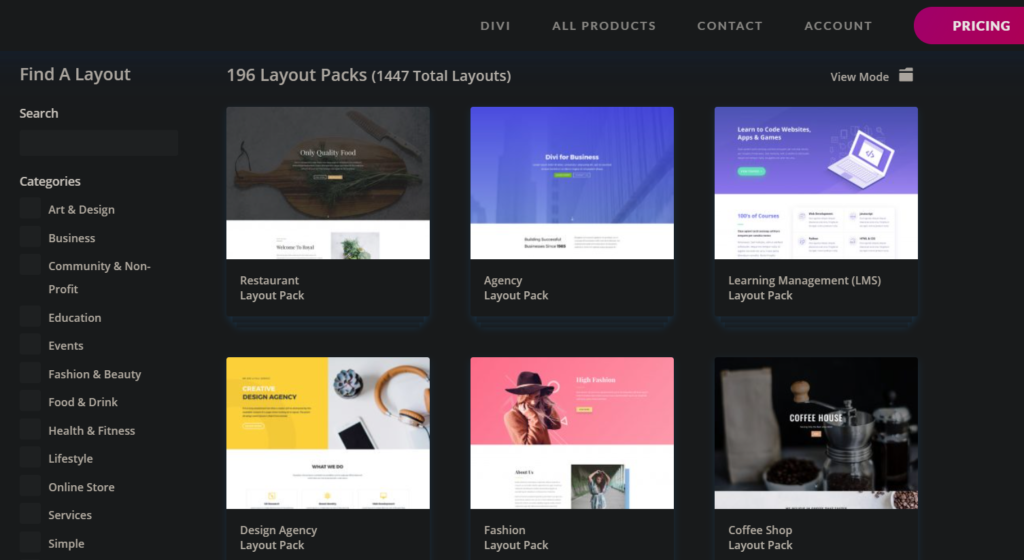
Divi has a huge template library with lots of pre-designed content. If you are looking for some help to create your new website, then you’ll definitely be pleased to know that Divi has the largest selection of high-quality page templates than any other WordPress theme. The templates cover a wide range of projects ranging from business, yoga, e-commerce, and many more. Basically, whatever your project is, Divi has something for you.
But even if you want to create a custom WordPress website design right from the scratch, Divi Builder will be of most interest to you. The templates and layouts are all editable. They can simply be a starting point for your own custom designs.
Portability
Divi is highly portable, you can easily transfer your layouts and other theme assets between WordPress websites. This feature is a blessing if you plan to create multiple websites with Divi. With these time-saving features, you can make your workflow more efficient.
Ease of Use
With so many new functionalities, power, freedom to modify, Divi is very easy to use. But being honest, when you first buy the theme, you will go through a relatively steep learning curve before you master the new user interface. You will find that the Divi Builder user experience is completely different from other default WordPress builders. Sometimes, you will have so many features right in the tip of your fingers but you won’t notice it. Basically, one needs to learn a new way of working and master the Divi builder.
Full Creative Control
With the use of Divi Builder, all aspects of your content can be customized. You will have full control over the design of each post and page.
Divi Builder Features
Divi theme and Divi builder actually come together, both of them strengthen each other. Divi Builder has been updated and modified over the years to work as the most powerful and impressive page builder in WordPress.
The key features of the Divi Builder are:
- WYSIWYG visual editor to make custom page designs.
- Build custom theme templates.
- A useful selection of content modules.
- Create reusable sections for further use throughout your site.
- Wireframe mode to give a clear overview of page structure.
- History panel to undo and redo actions.
- Multiple viewports to view the content on smartphones, tablets, and desktops.
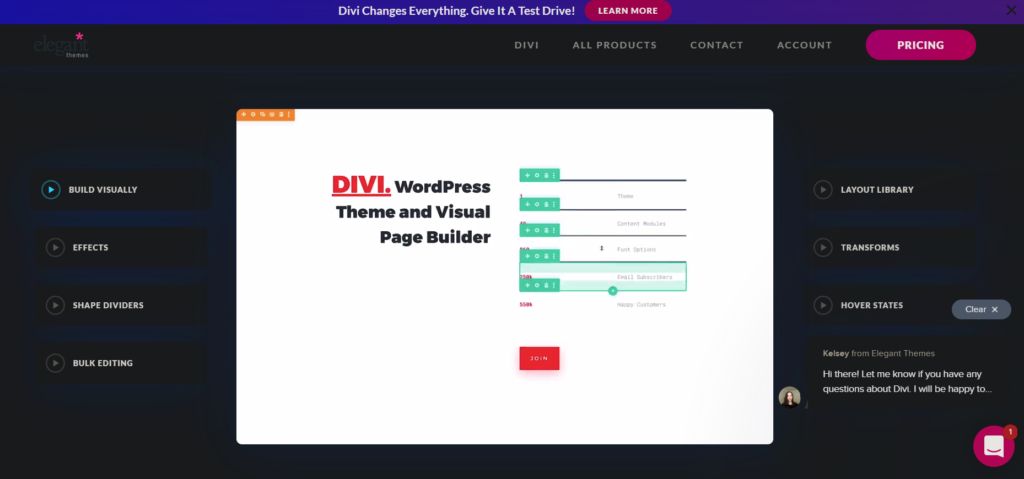
Why is Divi builder the best page builder?
The Divi Builder uses rows and columns to build your page layouts. You can insert a wide range of useful modules into your layouts that include call-to-action buttons, video players, and sliders, to name just a few. These modules can be customized to work with your web design and have the right look for your project.
Reusable Custom Content
Anything you code in the Divi Builder will be saved for use throughout your site with the global module feature. When creating reusable assets, one can control how they’re updated, including making dynamic assets that allow one to update all instances at the touch of a button.
Create Custom Headers and Footers
The Divi Builder design unique headers and footers to create custom templates, portfolio items, 404 error pages, e-commerce products, and much more.
Divi Leads Optimization Tool
To ensure that your designs not only look good but are well optimized to achieve your business goals, Divi has the split-testing tool. This is a very rear but very useful theme feature.
With Divi Leads, you can compare two versions of a page element and test multiple variations to optimize your content. One can run multiple A/B tests and optimize the entire website to gain the highest conversion rates possible.
Support and Documentation
In the earlier days, customer support was one area where Divi received some criticism. Earlier, support was provided only through the private discussion forums where the customers could post questions and wait for an answer from the support team.
However, they have now solved the issue. Now you can get customer service through Messenger Support Channel by opening a support ticket. Even so, their discussion forum is still online. Their Facebook group and other community forums also support you greatly.
Divi Pricing Options
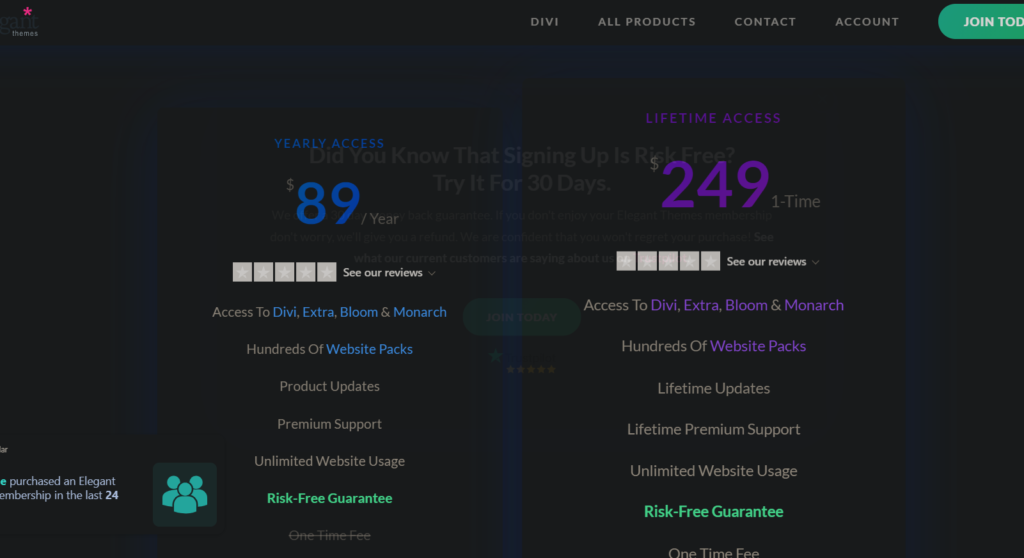
Divi is not a free theme but does come with affordable options. Especially if you consider that the money foes for the extra products you get access to, it’s worth a lot.
So how much does Divi cost?
You can have two options to buy Divi themes. First, you have lifetime access to all products of Elegant Themes including future releases, support, and updates in the future. This package is the reason for Divi themes to be purchased so vigorously.
You can purchase the yearly package and then update it every year to enjoy the support and future updates.
Yearly Access – $89
Lifetime Access – $249
If you are thinking long and big, Divi lifetime access from the outset is the best option in the market.
Also, with the 30-day money-back guarantee, you can try Divi and the other products from Elegant Themes without risk.
Divi Theme Review Conclusion
Getting towards the end, let’s conclude with the comparison.
Pros
- True multipurpose theme for any project
- High-quality editable templates
- Lots of helpful documentation
- Regularly updated and improved
- Powerful page builder tool
- Improved support system
- Good value purchase options
- Life-time access
Cons
- Takes some time before you fully master the page builder
- This much creative freedom that it can sometimes be overwhelming to make a decision
- No email ticketing support channel (newly implemented messenger system is also a good implementation)
- High initial investment
If you are looking for help to build an elegant WordPress website, Divi themes will certainly help you out with the so many ready to use templates. On the other hand, one can create a custom website from scratch with Divi builder that comes with the theme itself.
Divi combines great looks and impressive features to deliver a highly useful multipurpose WordPress theme. Maybe this will be the best decision you will make as a Web-developer.

